Choosing the right treadmill can be challenging. Myactivetribe simplifies this process by offering honest and transparent assessments of various models, guiding you toward picking the one that suits your needs.
The WalkingPad C2 mini treadmill combines simplicity with an attractive design. It is available in white, black, blue, red, and yellow colors. The WalkingPad C2 Treadmill stands out as the smallest treadmill. The treadmill’s deck conveniently folds in half, just slightly over 5 inches in height, for effortless storage under a bed or couch.
The WalkingPad C2 is ideal for professionals with busy schedules, fitness enthusiasts, tech-savvy individuals, and those living in small apartments. Its compact design makes it a perfect fit for apartments with limited space, ensuring it won’t take up too much room.
Table of Contents
Highlights – WalkingPad C2 Treadmill
1-year warranty
- Brushless Motor
- Speed: 0.5 – 3.72 MPH
- Item Weight: 55 Pounds
- Dimensions: 56.88 x 20.39 x 4.92in
- Folded Dimensions: 32.48 x 20.39 x 5.35in
- Max User Weight: 220 Pounds
- Walking Area: 47.24 x 15.75in
- Connection Mode: WIFI and Bluetooth
- Power Input: 35 W
- Panel Craftsmanship: ABS plastics
- Display Feedback: Time, Speed, Distance, Calories, Steps.
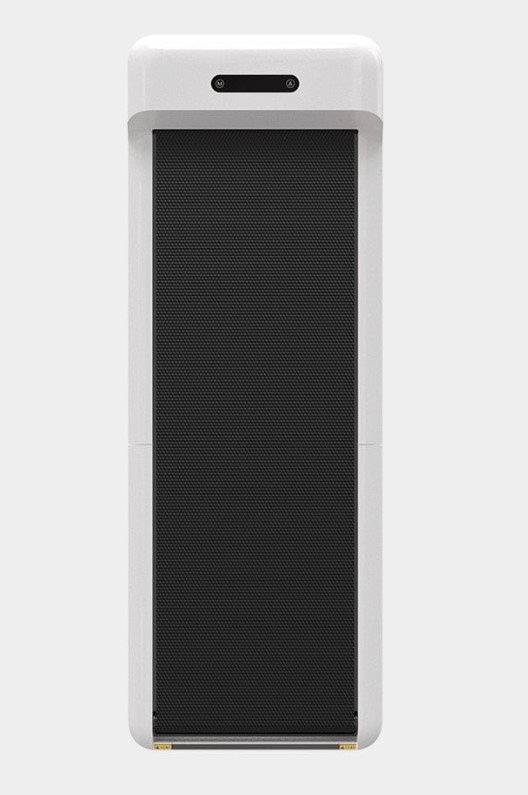
WalkingPad C2 Features
Durable Frame
The WalkingPad C2 is built with durable ABS plastic, a robust thermoplastic polymer. Walking on the deck gives a sense of sturdiness despite its light weight of only 55 pounds. Although compact and stable, it’s crucial to keep in mind the 220-pound user capacity limit. Exceeding this limit is not recommended, and the treadmill is not expected to handle more weight due to its size constraints.
Quiet Motor
The C2 operates quietly, with a subtle, gentle humming sound typical of treadmills. As you increase the speed, there’s a slight uptick in noise, which is standard for treadmills.
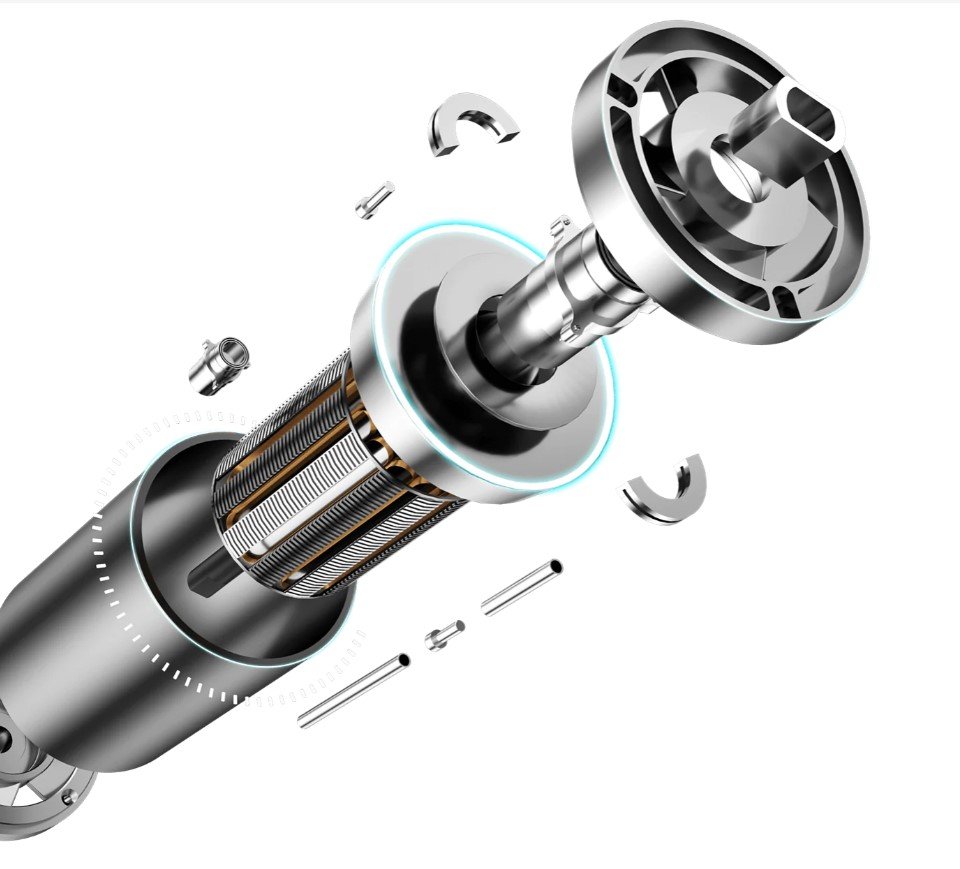
The WalkingPad C2 has a brushless motor, which keeps the noise low and ensures consistency while adjusting the speed. With speed options ranging from 0.5 mph to 3.7 mph and adjustable in 0.5 increments, it offers flexibility in pacing to suit different preferences.
Small Walking Area
The WalkingPad C2 Treadmill boasts the most minor deck I’ve ever encountered, measuring only 15.75″ wide and 47.2″ long. Despite my height of 5′ 4″, I find it comfortable for walking. Initially, I had to pay close attention to my foot placement to avoid veering off course due to the limited width. Still, I’ve become accustomed to it over time.
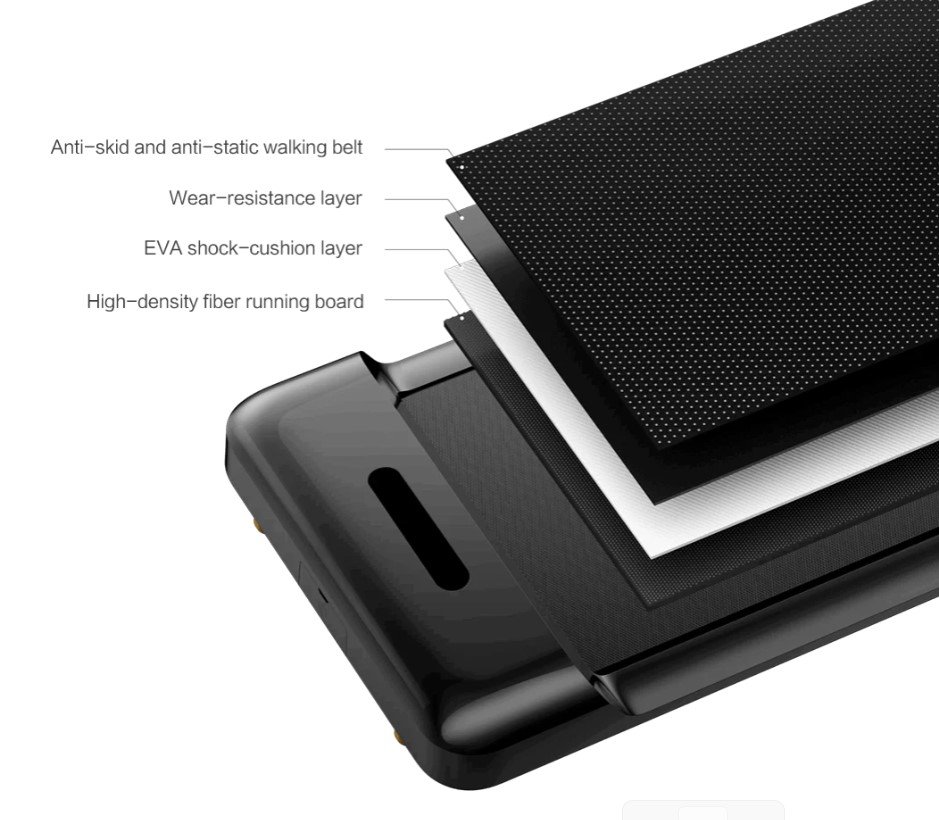
My Partner is 5’11” and can walk on the deck without issues. The deck’s cushioning is firm and minimal, fitting the purpose of a walking treadmill well. While additional cushioning might be preferable for running, it’s not a necessity in this case.
The running belt includes a protective EVA layer designed to prioritize your comfort and safeguard your joints while running, offering a smoother overall experience.
Compact Design for Easy Storage
One standout feature of the C2 is its remarkably low deck height. When unfolded, it measures just under 5″ (precisely 4.92″), and when folded, it slightly surpasses 5″ at 5.35″. Adjusting my desk height from standing to walking is minimal, and storing the treadmill is a breeze as it neatly fits under beds, couches, or cabinets, provided they have at least a 5″ clearance.


The C2 features a considerably lower deck height than the LifeSpan TR5000 and occupies significantly less space.
Console
The C2 doesn’t have uprights or handles; its console is positioned at your feet, making it less accessible. The LED panel on the C2’s console shows metrics such as time, speed, distance, calories, and steps, cycling through them every few seconds as you walk. You can toggle between kilometers and miles per hour for speed and distance settings. The remote control is user-friendly, featuring plus and minus buttons for speed control and a central circular button for starting and stopping the belt. While the remote comes with a wrist lanyard, I find it convenient to place it on my desk while walking and working.
Connectivity
The C2 has Bluetooth connectivity to sync with the K.S. Fit App, a complimentary application crucial for unlocking the treadmill’s complete functionality, including the ability to adjust the maximum speed. Setting up the treadmill requires the app, and both the remote and the app can modify C2 settings.
The KS Fit App logs your workout sessions and provides a user-friendly interface to explore various settings and features. Within the app, you can calibrate the belt, set maximum and starting speeds, and activate the child lock feature to prevent the belt from starting. A No-Load Stop feature automatically stops the belt when you step off it.
Manual and Automatic Mode
The treadmill provides two modes: manual and automatic. In manual mode, users control the treadmill speed using the remote or the phone app. It’s important to note that the remote requires accurate pointing at the treadmill screen. On the flip side, the automatic mode adjusts the treadmill speed based on your position:
- Moving toward the front increases speed.
- Maintaining the middle position keeps a constant speed.
- Moving toward the back slows it down.
While this feature is intriguing, it does take some getting used to. To unlock faster speeds in automatic mode, you must walk 1km at 2.5 km per hour, which might feel slow initially. Additionally, abruptly slowing down could cause the belt to come to a stop.
Pros.
- Folds in half for convenient storage under a bed, cabinet, or couch.
- Versatile speed range of 0.5-3.72 mph, accommodating various walking paces.
- Use the hand remote for easy and convenient speed adjustments.
- Connectivity to the K.S. Fit App allows for monitoring metrics and treadmill adjustments from your phone.
Cons
- The walking area is narrow.
- Weight capacity is limited to 220 Pounds.
- The app has glitches, affecting user experience.
- Confusing automatic mode functionality.
- It is unsuitable for jogging or running due to the low maximum speed.
User Experience
I have been using this treadmill for a month, mostly while working. I love how seamlessly I can integrate steps into my work routine or enjoy podcasts while staying active. The quiet operation is a real plus – I can keep walking during phone calls and Zoom meetings without disruption. Folding and moving it is a breeze, and its minimal space requirement is a huge convenience. The treadmill belt felt comfortable to walk on, and I didn’t encounter any problems with the seam in the middle where it folds.
It’s easy to move, but it’s still heavy. The WalkingPad works well for me and my Partner. Sure, it doesn’t boast all the fancy features of those high-end gym treadmills, but it’s perfect for brisk walks or slow jogs.
Amazon has 164 reviews, giving the WalkingPad C2 a 3.9-star rating, while the website has 199 reviews, giving it a 4.5-star rating as of 10/12/2023.
The users loved its small and compact design, praising the helpful app for tracking and adjustments. Some wish for a quieter and lighter design, finding it bulky to move around. Calibration issues were noted, requiring multiple adjustments. A common concern is the remote’s functionality, with one user deducting a star for its non-working status. Despite these concerns, many users appreciate its convenience for quick movement breaks during remote work.
K.F. from the U.S. gave it four stars, stating, “I LOVE the convenience of having a small treadmill tucked away and ready to go whenever I need movement. I read reviews about how long it took to calibrate the treadmill, but honestly, the longest thing about setting mine up was downloading the app.
My only concern is that my tread is starting to fray, and I have only had it for a few weeks. I always ensured the tread was in the middle, but it began to fray on the right side after 2-3 uses. Recently, I have been pulling the tread over to the left, but it still veers to the right almost instantly. I pull off fabric every time I use the machine, so I’m nervous about how much use I can get from it before it breaks.”
Maintenance and Durability
- Disconnect all power before servicing the treadmill.
- Use a 100% cotton cloth with mild detergent; avoid spraying detergent directly on the walking belt.
- Avoid using acidic or corrosive detergents on the treadmill.
- Do not wipe underneath the walking belt.
- After exercise, regular dust and stains may accumulate on the rear floor; wipe them away.
Alternative to WalkingPad C2
Goyouth 2in1 Treadmill pretty much has specifications similar to WalkingPad C2. It costs $399, while the C2 costs $400. However, Goyouth 2in1 has a 2.2 HP motor and a slightly smaller walking area measuring 15.75″ x 41.34″.
The LifeSpan TR800 Treadmill is also a good option if you are willing to spend extra. It costs $699 and comes with a lifetime frame warranty, three years on motors, and one year on labor and parts. While Goyouth 2in1 has a 1-year warranty. TR800 is sturdy and will have a long lifespan. It has a 2.0 HP motor and a 60.5 x 26 inches walking area.
Conclusion
The WalkingPad C2 is excellent for brisk walks or slow jogs with no incline. Without a fancy display, it’s a budget-friendly option for achieving steps at a standing desk or engaging in gentle, low-impact cardio when a more luxurious treadmill is not feasible.
Overall, it’s a valuable tool for staying active during busy workdays.
FAQs
Q: Can I control the treadmill without the remote?
A: You can use the app to control the speed if the remote is misplaced.
Q: Is it suitable for jogging or running?
A: No, the WalkingPad C2 is designed for walking. It has a brisk walking or slow jogging speed range.
Q: Can I monitor my workouts?
A: Yes, the K.S. Fit App allows you to track metrics, adjust the treadmill, and explore various settings.


